Git
Git is a version control system. It is used to track changes in files and to collaborate with other developers.
Table of content
Illustration
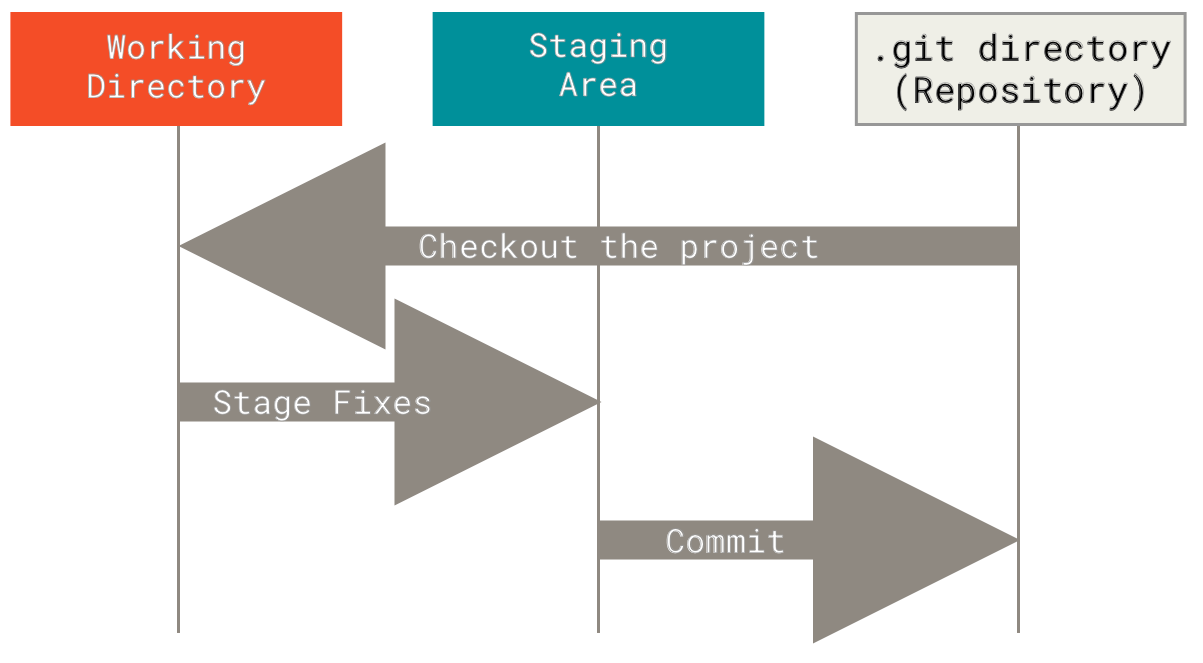
Official documentation
Installation
Linux
sudo apt install git
Windows
Download the installer from git-scm.com.
Mac
Download the installer from git-scm.com.
Configuration
git config --global user.name "John Doe"
git config --global user.email "john.doe@example.com"
Commands
Clone a repository
# clone using SSH
git clone git@github.com:USER/REPOSITORY.git
# clone using HTTPS
git clone https://github.com/USER/REPOSITORY.git
# clone using Personnal Access Token
git clone https://TOKEN@github.com/USER/REPOSITORY.git
Note: All provided examples use Github as a remote repository. You can use any other remote repository like Gitlab or Bitbucket.
Create a new repository
# create a new directory
mkdir my-project
# go into the directory
cd my-project
# create some files
touch README.md
echo "# My Project" >> README.md
# initialize the repository
git init
Add files to the staging area
# Add all files
git add .
# Add a specific file
git add file.txt
Commit changes
git commit -m "Commit message"
Sync with remote repository
git fetch
Push changes
git push
Pull changes
git pull
Branches
Create new branch from the main
# checkout main
git checkout main
# ensure to be up to date
git pull
# create a new branch
git checkout -b branch-name
Switch to a branch
git checkout branch-name
Merge a branch
# let's suppose we are on the feat/my-feature branch
# checkout main
git checkout main
# ensure to be up to date
git pull
# merge the branch
git merge feat/my-feature
Delete a branch
git branch -d branch-name
List branches
git branch
# List remote branches
git branch -r
# List all branches
git branch -a
Commits
List commits
# basic
git log
# List commits with diff
git log -p
# List commits with diff and stats
git log -p -stat
# List commits with diff and stats and graph
git log -p -stat --graph
Revert a commit
# Revert the last commit
git revert HEAD
# Revert a specific commit
git revert COMMIT_HASH
Reset a commit
Warning: This command is destructive. It will remove all commits after the specified commit.
# Reset the last commit
git reset --hard HEAD
# Reset a specific commit
git reset --hard COMMIT_HASH
Tags
# List tags
git tag
# Create a tag
git tag v1.0.0 -m "Version 1.0.0"
# Push a tag
git push origin v1.0.0
Rebase
# Rebase the current branch on the main branch
git rebase main
# Squash 3 last commits into one
git rebase -i HEAD~3
Stash
# Stash all changes
git stash
# Stash specific files
git stash push file1.txt file2.txt
# List stashes
git stash list
# Pop the last stash
git stash pop
# Apply a stash
git stash apply stash@{0}
# Delete a stash
git stash drop stash@{0}
Diff
# Diff between the working directory and the staging area
git diff
Status
# Show the status of the working directory
git status
Clean
# Remove untracked files
git clean -f
Origin
# Show the origin
git remote show origin
# Change the origin
git remote set-url origin NEW_URL